Introduction
The NHS modern methods of construction (MMC) assessment tool has been designed to support clients (such as NHS trusts and integrated care boards (ICBs)), design teams and/or contractors to generate an MMC strategy for healthcare infrastructure projects. This user guide is intended to help people to use the assessment tool and complete it effectively.
The NHS MMC assessment tool is recommended for use on all projects to inform the use of MMC of opportunities and is mandated for projects over £25 million to meet business case requirements of 70% new build and 50% refurbishment. It can be used for new-build, refurbishment and mixed project typologies; accepting that the outputs will be different.
Each tab of the toolkit acknowledges part of the MMC strategy development and is provided to assist PSCP, client and design teams.
The toolkit should be completed collaboratively between the NHS and suppliers and not in isolation (i.e. by the suppliers alone).
It is to be completed at outline business case (OBC), full business case (FBC) and post occupancy evaluation stages and should be completed by client/design team/contractors as part of a workshop with the appropriate project stakeholders.
The MMC assessment tool is part of a suite of documents that supports effective building approaches that are efficient and offer long term value for money, aligning all the current drivers in line with the construction playbook policies.
The decisions made within the development of the project MMC strategy should be cross referenced to this suite of documents, including:
Modern methods of construction strategy report. This toolkit should be supported by a strategy report that fully documents the decision making process, MMC interventions, logistics reviews etc.
Net zero carbon strategy. The project should adopt the NHS net zero carbon building standard, reviewing the operational energy and embodied carbon. The full toolkit should be implemented and adopted. It should be supported by a project specific net zero carbon report outlining the design interventions and approaches taken
Digital and smart buildings strategy. The project should be supported by a digital and smart buildings strategy document. This should outline the design approaches to user experience and building management
BIM documentation. The project should be supported by the relevant client and design team/contractor BIM documentation, including exchange information eequirements, asset information requirements and BIM execution plan (BEP).
Social value toolkit. The project social value toolkit should be completed.
What are modern methods of construction?
Modern methods of construction (MMC) encompasses all terms associated with offsite construction (large scale components) and design for manufacture and assembly (DfMA) and platform construction (P-DfMA).
MMC is broader than simply offsite/DfMA practices and should consider the modern approaches to design, construction and building operation, adopting digital interventions to realise the client value/benefits requirements.
Project details
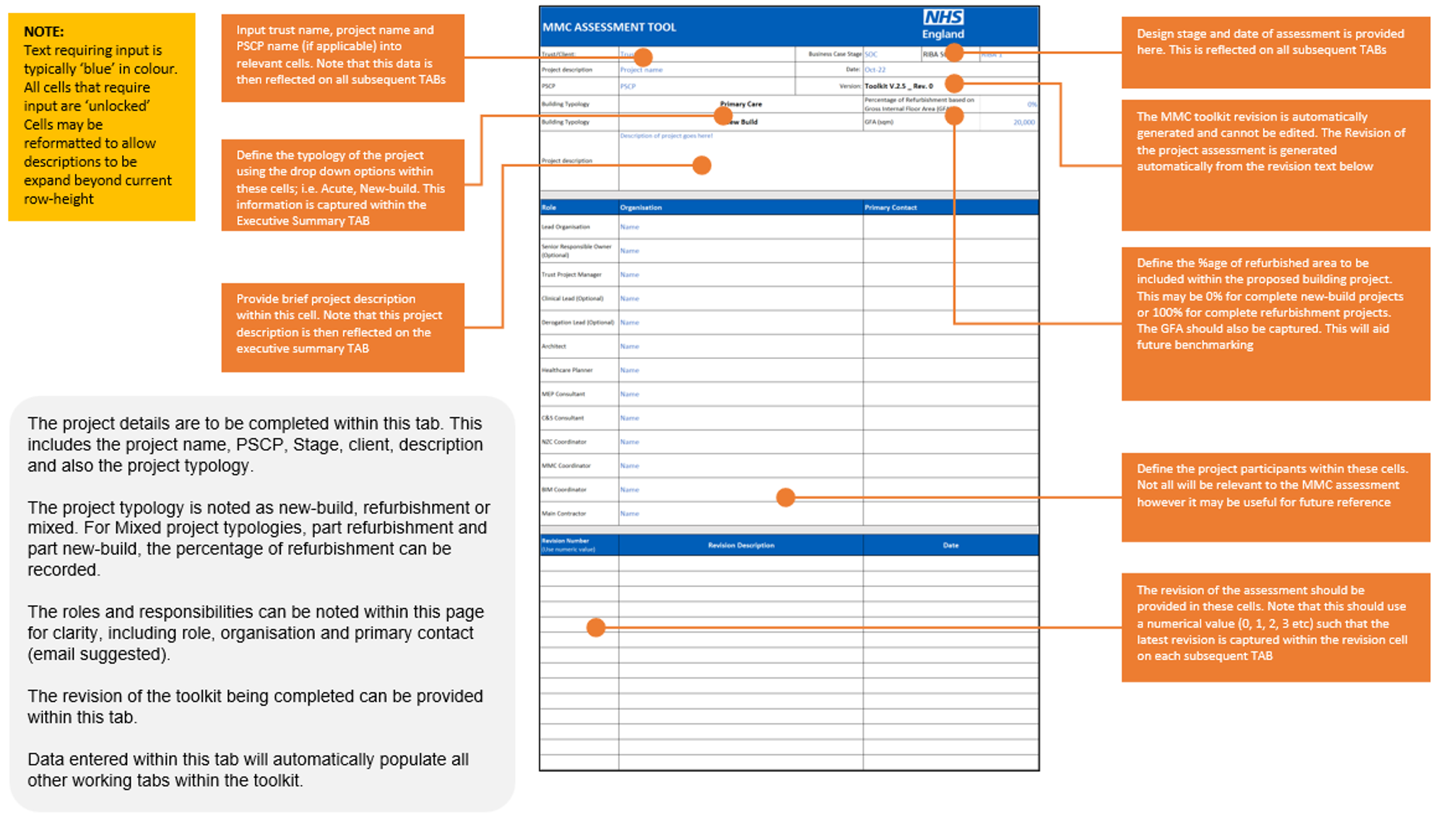
Project details are to be completed within this tab. This includes the project name, principle supply chain partner (PSCP), stage, client, description and project typology.
The project typology is noted as new-build, refurbishment or mixed. For mixed project typologies, part refurbishment and part new-build, the percentage of refurbishment can be recorded.
The roles and responsibilities can be noted within this page for clarity, including role, organisation and primary contact (email suggested).
The revision of the toolkit being completed can be provided within this tab.
Data entered within this tab will automatically populate all other working tabs within the toolkit.
How to use
- Input trust name, project name and PSCP name (if applicable) into relevant cells. Note that this data is then reflected on all subsequent tabs.
- Design stage and date of assessment is provided here. This is reflected on all subsequent tabs.
- The MMC toolkit revision is automatically generated and cannot be edited. The revision of the project assessment is generated automatically from the revision text further down the page.
- Define the percentage of refurbished area to be included within the proposed building project. This may be 0% for complete new-build projects or 100% for complete refurbishment projects.
- The GFA should also be captured. This will aid future benchmarking.
- Define the typology of the project using the drop-down options i.e. acute, new-build. This information is captured within the executive summary tab.
- Provide brief project description within this cell. Note that this project description is then reflected on the executive summary tab.
- Define the project participants within the relevant cells. Not all will be relevant to the MMC assessment however it may be useful for future reference.
- The revision of the assessment should be provided in the relevant cells. Note that this should use a numerical value (0, 1, 2, 3 etc) such that the latest revision is captured within the revision cell on each subsequent tab.
Note:
- Text requiring input is typically ‘blue’ in colour.
- All cells that require input are ‘unlocked’.
- Cells may be reformatted to allow descriptions to be expand beyond current row-height.
Executive summary
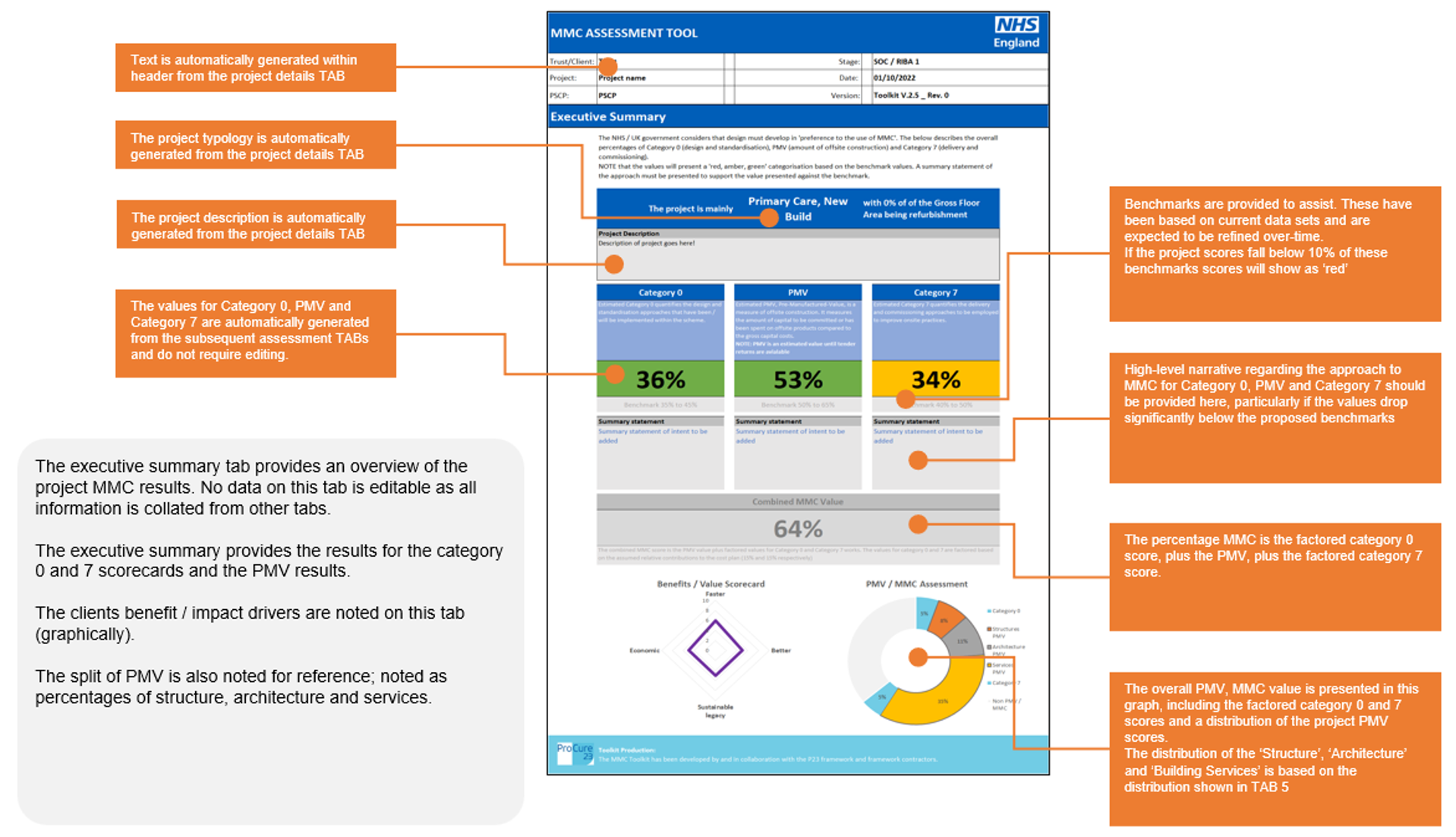
The executive summary tab provides an overview of the project MMC results. No data on this tab is editable as all information is collated from other tabs.
The executive summary provides the results for the category 0 and 7 scorecards and the pre-manufactured value (PMV) results.
The clients’ benefit/impact drivers are noted on this tab (graphically).
The split of PMV is also noted for reference; noted as percentages of structure, architecture and services.
How to use
- Text is automatically generated within header from the project details tab.
- The project typology is automatically generated from the project details tab.
- The project description is automatically generated from the project details tab.
- The values for category 0, PMV and category 7 are automatically generated from the subsequent assessment tabs and do not require editing.
- Benchmarks for each category are provided to assist. These have been based on current data sets and are expected to be refined over-time. If the project scores fall below 10% of these benchmarks scores will show as ‘red’.
- High-level narrative regarding the approach to MMC for category 0, PMV and category 7 should be provided in the ‘summary statement’ box, particularly if the values drop significantly below the proposed benchmarks.
- The percentage MMC is the factored category 0 score, plus the PMV, plus the factored category 7 score.
- The overall PMV/MMC value is presented in this graph, including the factored category 0 and 7 scores and a distribution of the project PMV scores.
- The distribution of the ‘structure’, ‘architecture’ and ‘building services’ is based on the distribution shown in tab 5.
Benefits assessment
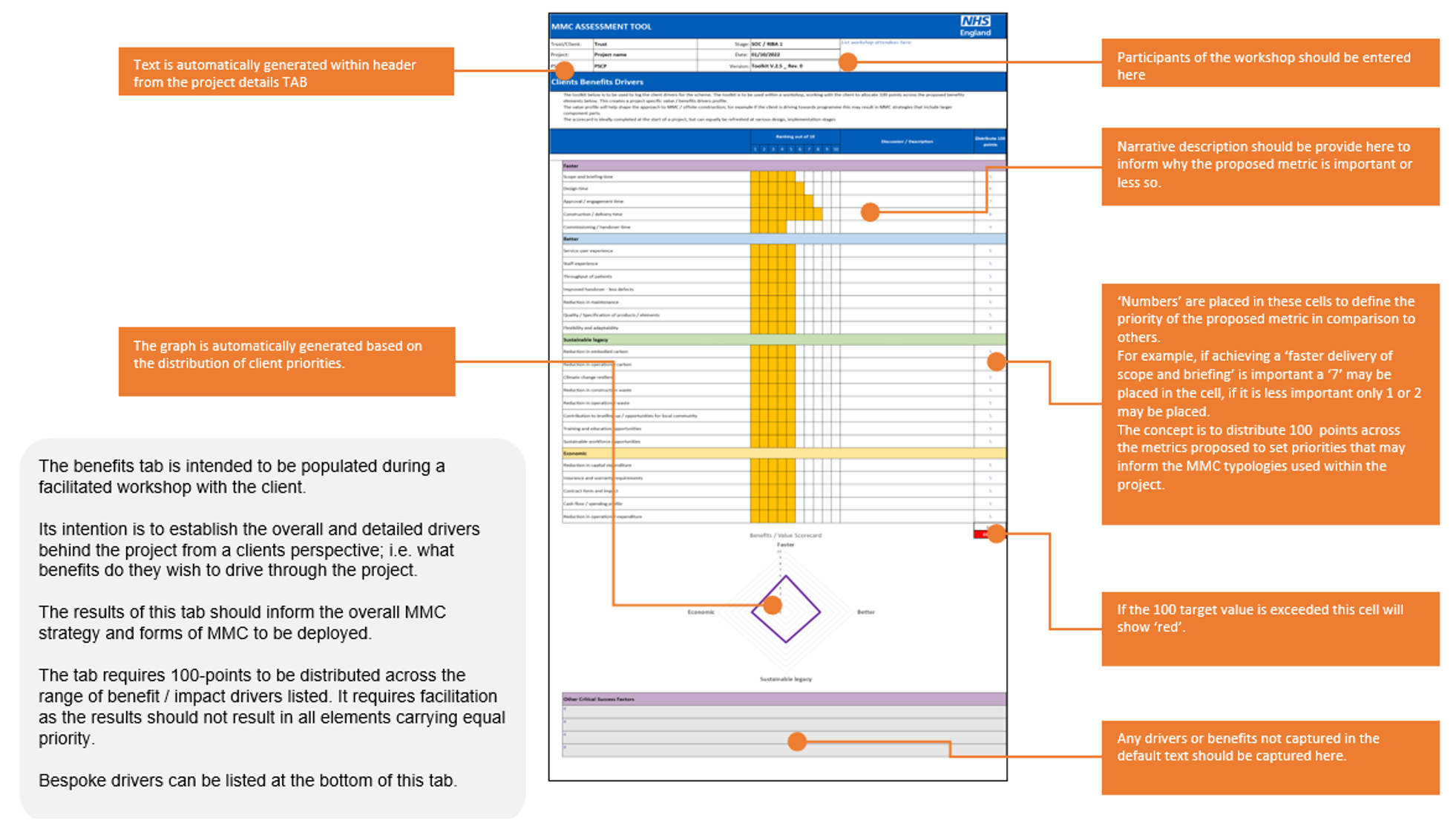
The benefits tab is intended to be populated during a facilitated workshop with the client.
Its intention is to establish the overall and detailed drivers behind the project from a client’s perspective; i.e. what benefits do they wish to drive through the project.
The results of this tab should inform the overall MMC strategy and forms of MMC to be deployed.
The tab requires 100 points to be distributed across the range of benefit/impact drivers listed. It requires facilitation as the results should not result in all elements carrying equal priority.
Bespoke drivers can be listed at the bottom of this tab.
How to use
- Text is automatically generated within header from the project details tab.
- Participants of the workshop should be entered in the header.
- In the narrative drivers section, a narrative description should be provided in the box to inform why the proposed metric is important or less so.
- ‘Numbers’ are placed in these cells to define the priority of the proposed metric in comparison to others.
- For example, if achieving a ‘faster delivery of scope and briefing’ is important a ‘7’ may be placed in the cell, if it is less important only 1 or 2 may be placed.
- The concept is to distribute 100 points across the metrics proposed to set priorities that may inform the MMC typologies used within the project. If the 100 target value is exceeded the ‘total’ cell will show ‘red’.
- A graph showing the benefits/value is automatically generated based on the distribution of client priorities.
- Any drivers or benefits not captured in the default text should be captured at the bottom of the page.
Constraints assessment
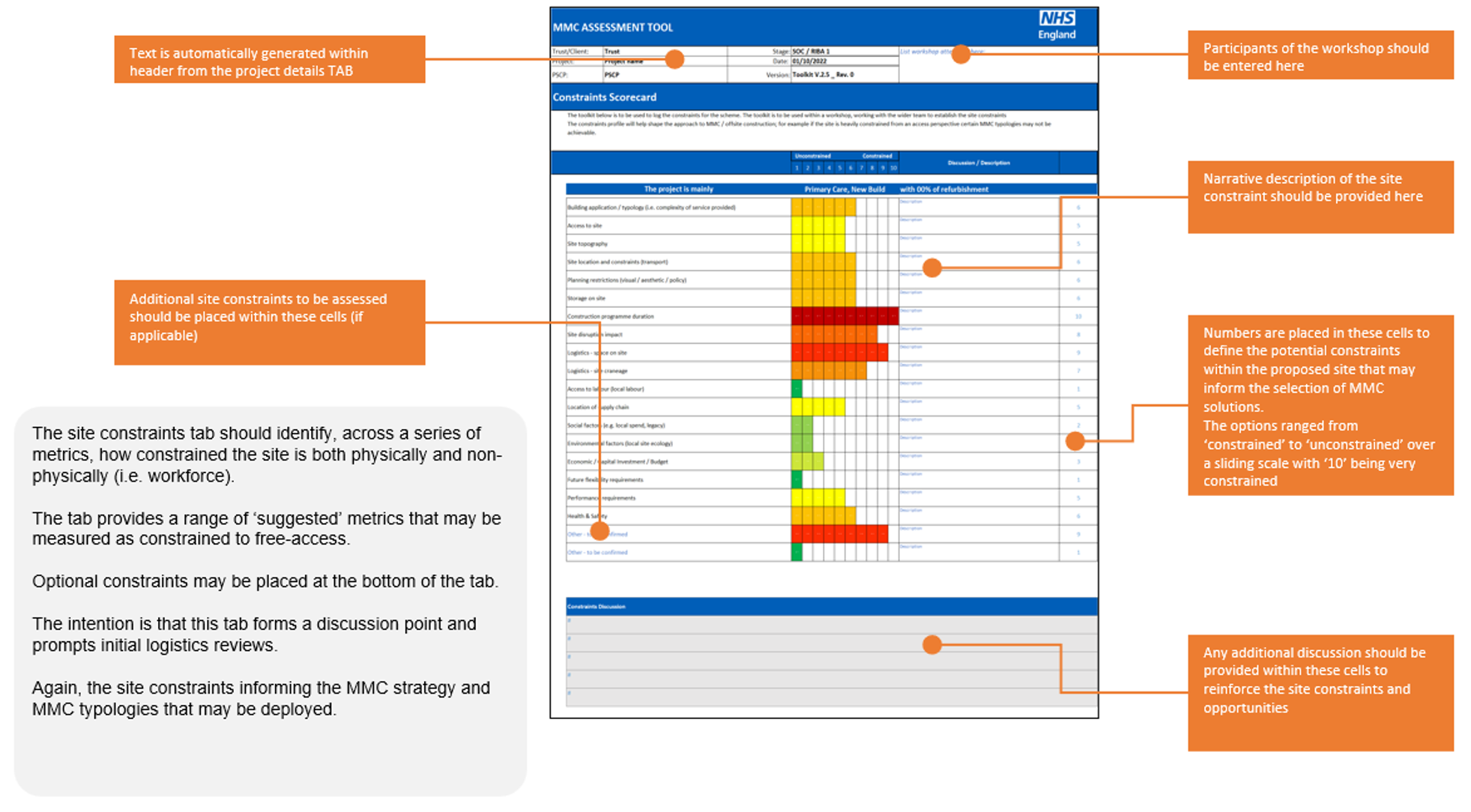
The site constraints tab should identify, across a series of metrics, how constrained the site is both physically and non-physically (i.e. workforce).
The tab provides a range of ‘suggested’ metrics that may be measured as constrained to free-access.
Optional constraints may be placed at the bottom of the tab.
The intention is that this tab forms a discussion point and prompts initial logistics reviews.
Again, the site constraints informing the MMC strategy and MMC typologies that may be deployed.
How to use
- Text is automatically generated within header from the project details tab.
- Participants of the workshop should be entered in the box in the header.
- Narrative description of the site constraint should be provided in the relevant boxes.
- Numbers are placed in the final column to define the potential constraints within the proposed site that may inform the selection of MMC solutions. The options ranged from ‘constrained’ to ‘unconstrained’ over a sliding scale with ‘10’ being very constrained.
- Additional site constraints to be assessed should be placed within the cells at the bottom of the table (if applicable).
- Any additional discussion should be provided within the cells at the bottom of the page to reinforce the site constraints and opportunities.
Category 0 assessment
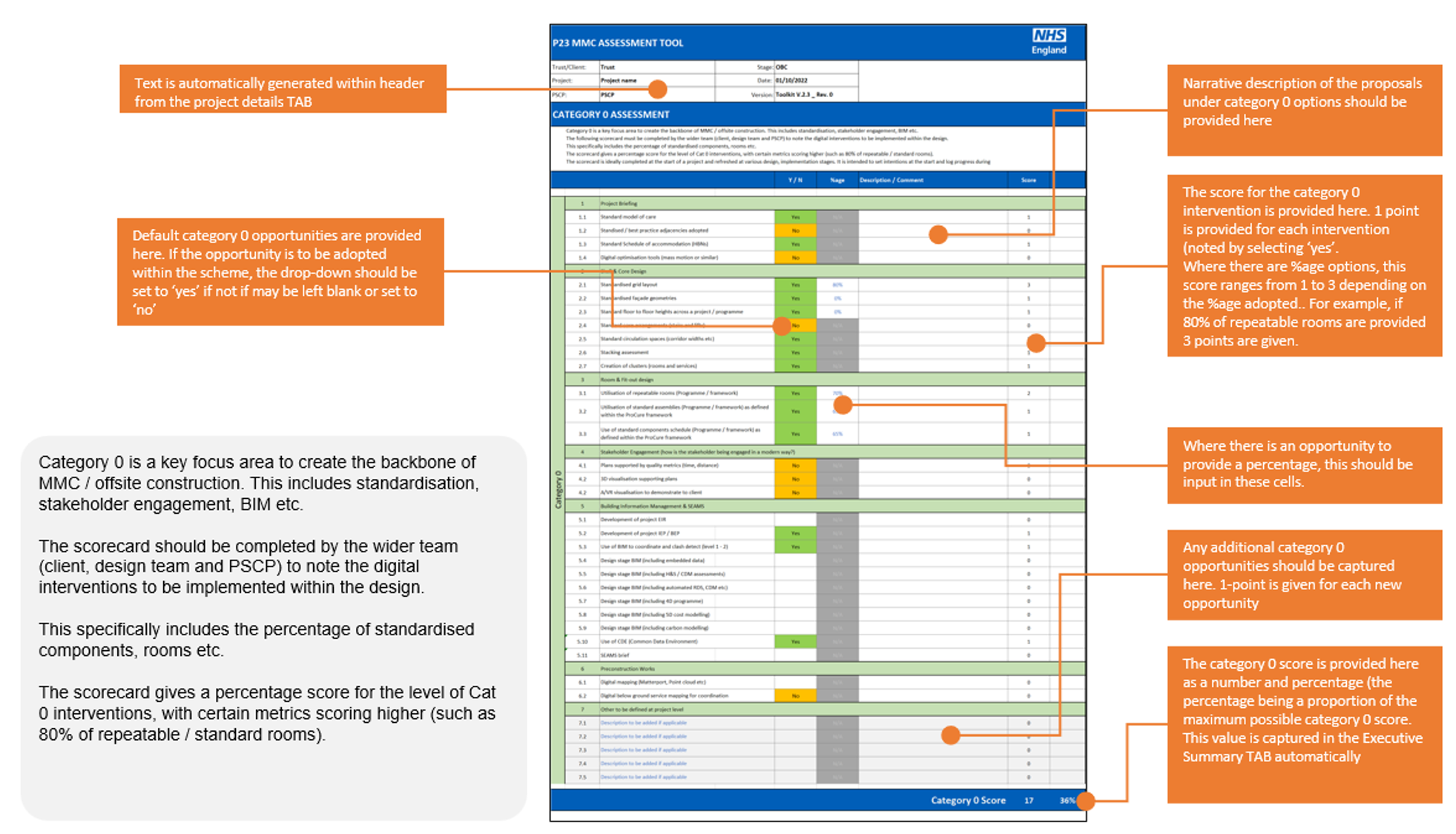
Category 0 is a key focus area to create the backbone of MMC/offsite construction. This includes standardisation, stakeholder engagement, BIM etc.
The scorecard should be completed by the wider team (client, design team and PSCP) to note the digital interventions to be implemented within the design.
This specifically includes the percentage of standardised components, rooms etc.
The scorecard gives a percentage score for the level of Cat 0 interventions, with certain metrics scoring higher (such as 80% of repeatable/standard rooms).
How to use
- Text is automatically generated within header from the project details tab.
- Default category 0 opportunities are provided in the table. If the opportunity is to be adopted within the scheme, the drop-down should be set to ‘yes’. If not, if may be left blank or set to ‘no’.
- Where there is an opportunity to provide a percentage, this should be input in the percentage cells.
- Narrative description of the proposals under category 0 options should be provided in the description/comment cells.
- The score for the category 0 intervention is provided in the final column. 1 point is provided for each intervention (noted by selecting ‘yes’).
- Where there are percentage options, this score ranges from 1 to 3 depending on the percentage adopted. For example, if 80% of repeatable rooms are provided, 3 points are given.
- Any additional category 0 opportunities should be captured at the bottom of the table. 1 point is given for each new opportunity.
- The category 0 score is provided at the bottom of the page as a number and percentage (the percentage being a proportion of the maximum possible category 0 score). This value is automatically captured in the executive summary tab.
Pre-manufactured value (PMV) calculation
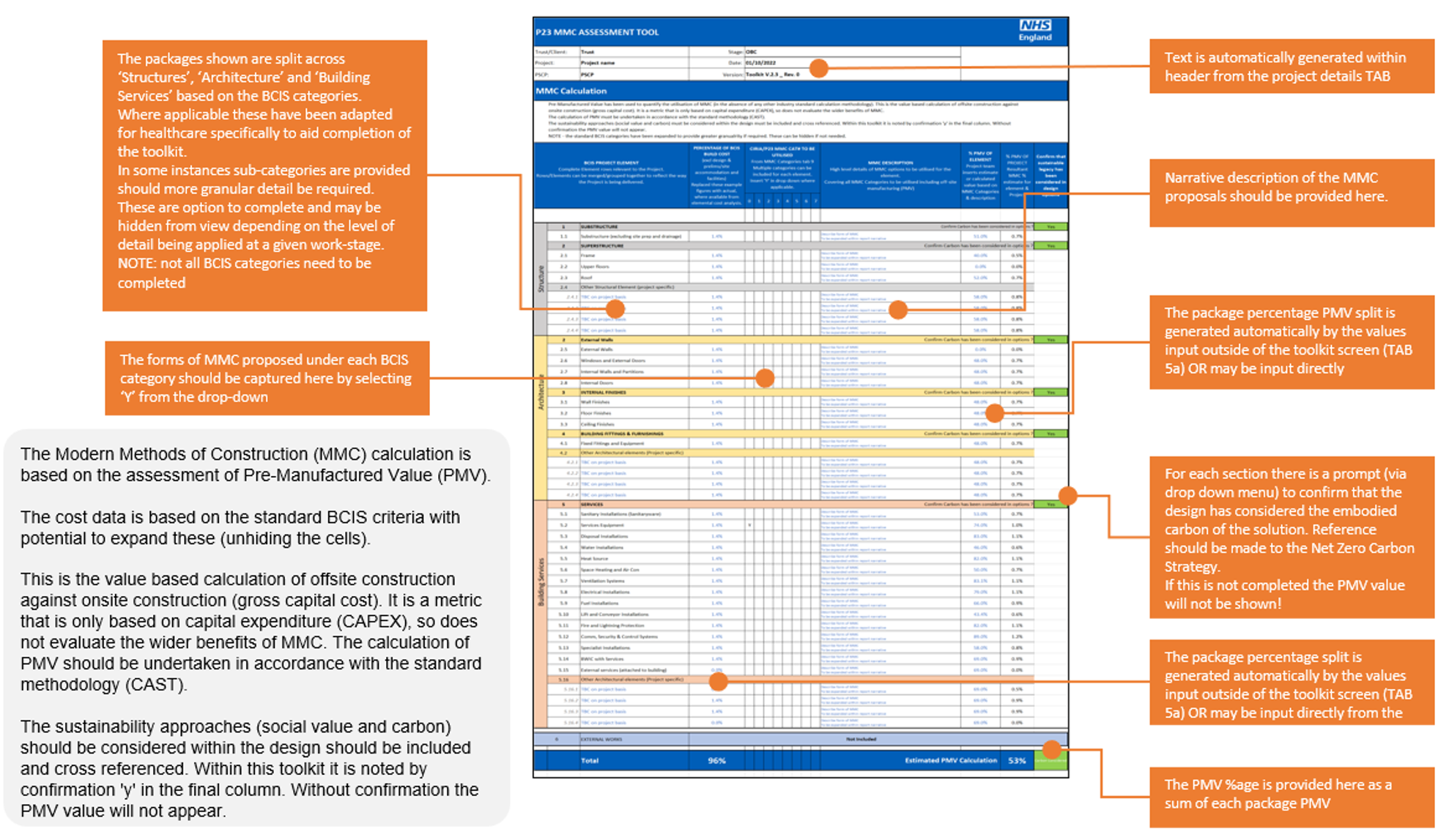
The modern methods of construction (MMC) calculation is based on the assessment of pre-manufactured value (PMV).
The cost data is based on the standard Building Cost Information Service (BCIS) criteria with potential to expand these (unhiding the cells).
This is the value based calculation of offsite construction against onsite construction (gross capital cost). It is a metric that is only based on capital expenditure (CAPEX), so does not evaluate the wider benefits of MMC. The calculation of PMV should be undertaken in accordance with the standard methodology (CAST).
The sustainability approaches (social value and carbon) should be considered within the design should be included and cross referenced. Within this toolkit it is noted by confirmation ‘Y’ in the final column. Without confirmation the PMV value will not appear.
How to use
- Text is automatically generated within header from the project details tab.
- The packages shown in the first column are split across ‘structures’, ‘architecture’ and ‘building services’ based on the BCIS categories. Where applicable these have been adapted for healthcare specifically to aid completion of the toolkit.
- In some instances, sub-categories are provided should more granular detail be required. These are optional to complete and may be hidden from view depending on the level of detail being applied at a given work-stage.
- Note: not all BCIS categories need to be completed.
- The forms of MMC proposed under each BCIS category should be captured in the third column by selecting ‘Y’ from the drop-down.
- Narrative description of the MMC proposals should be provided in the fourth column.
- The package percentage PMV split is generated automatically by the values input outside of the toolkit screen (tab 5a), or may be input directly into the fifth column.
- For each section there is a prompt (via drop down menu) in the final column to confirm that the design has considered the embodied carbon of the solution. Reference should be made to the Net zero carbon strategy. If this is not completed the PMV value will not be shown.
- The package percentage split is generated automatically by the values input outside of the toolkit screen (tab 5a) or may be input directly from the cost plan.
The PMV percentage is provided at the bottom right of the tab as a sum of each package PMV.
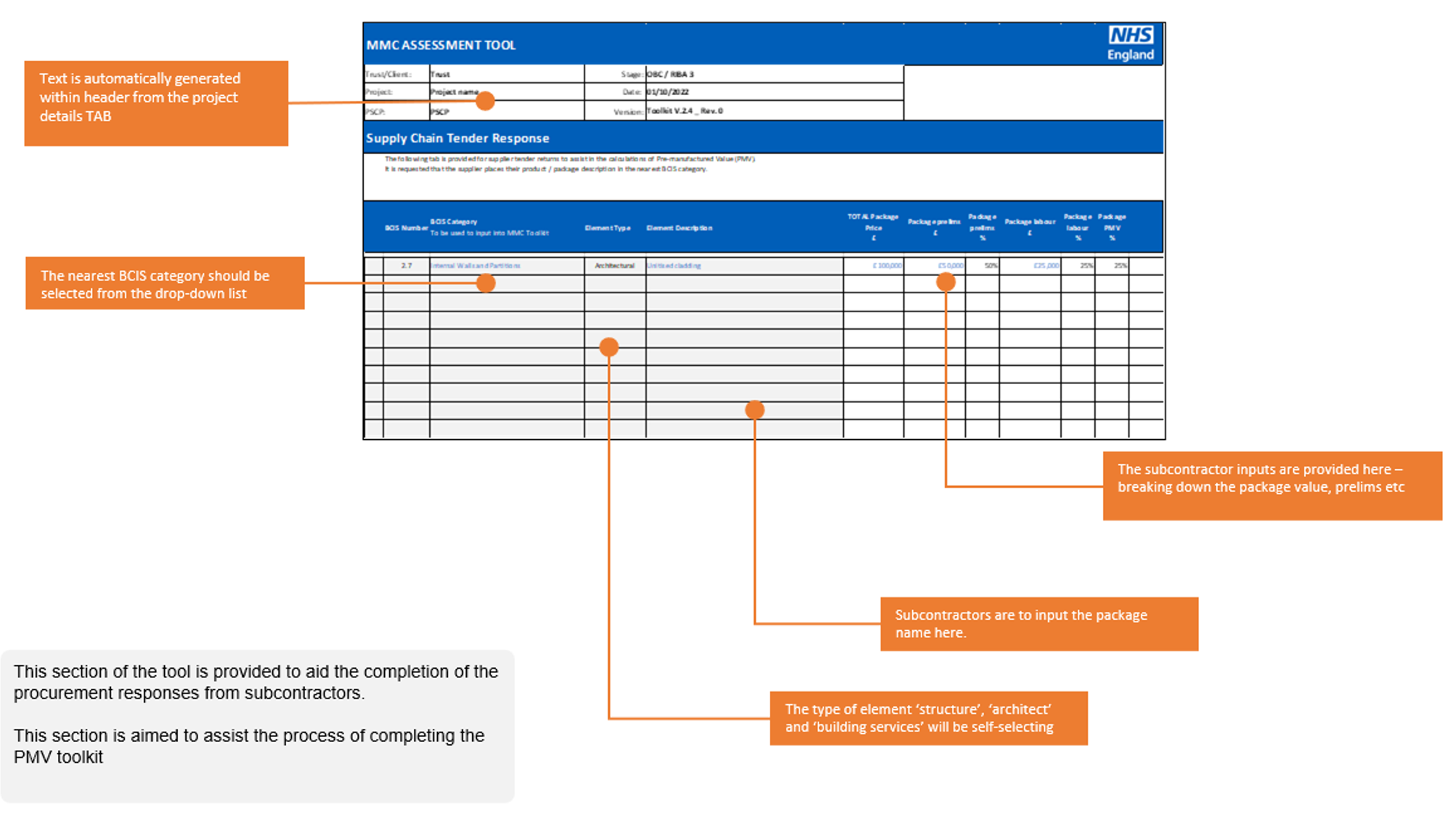
Outside of the published section on the PMV tab is a tool to aid the calculation of PMV. This also allows the recording of the types of offsite construction being employed within each of the BCIS categories.
The PMV calculation is set out to allow ease of calculation – taking the total package value and removing prelims and onsite labour costs.
This data should not be published.
- Package names are generated automatically in the first column from the BCIS list from tab 5.
- The direct package values should be provided within the second column. These values automatically generate the total project value and the ‘percentage distribution’ of package values within the PMV output sheet.
- The percentage split across packages is automatically generated in the third column based on the proportion of the total value.
- The package prelims and package labour costs should be estimated (or calculated) as percentages of the total and input into the cells on the right hand side.
- The resulting PMV is calculated directly.
PMV percentage is calculated by dividing the cost of pre-manufactured offsite elements by capital costs.
Included in this calculation are: profit, risk, prelims and overheads, pre-manufactured offsite elements.
Excluded from this calculation are: non-works costs such as VAT, designers’ fees, offsite costs such as enabling works, demolition and landscaping.
PMV calculation – procurement responses
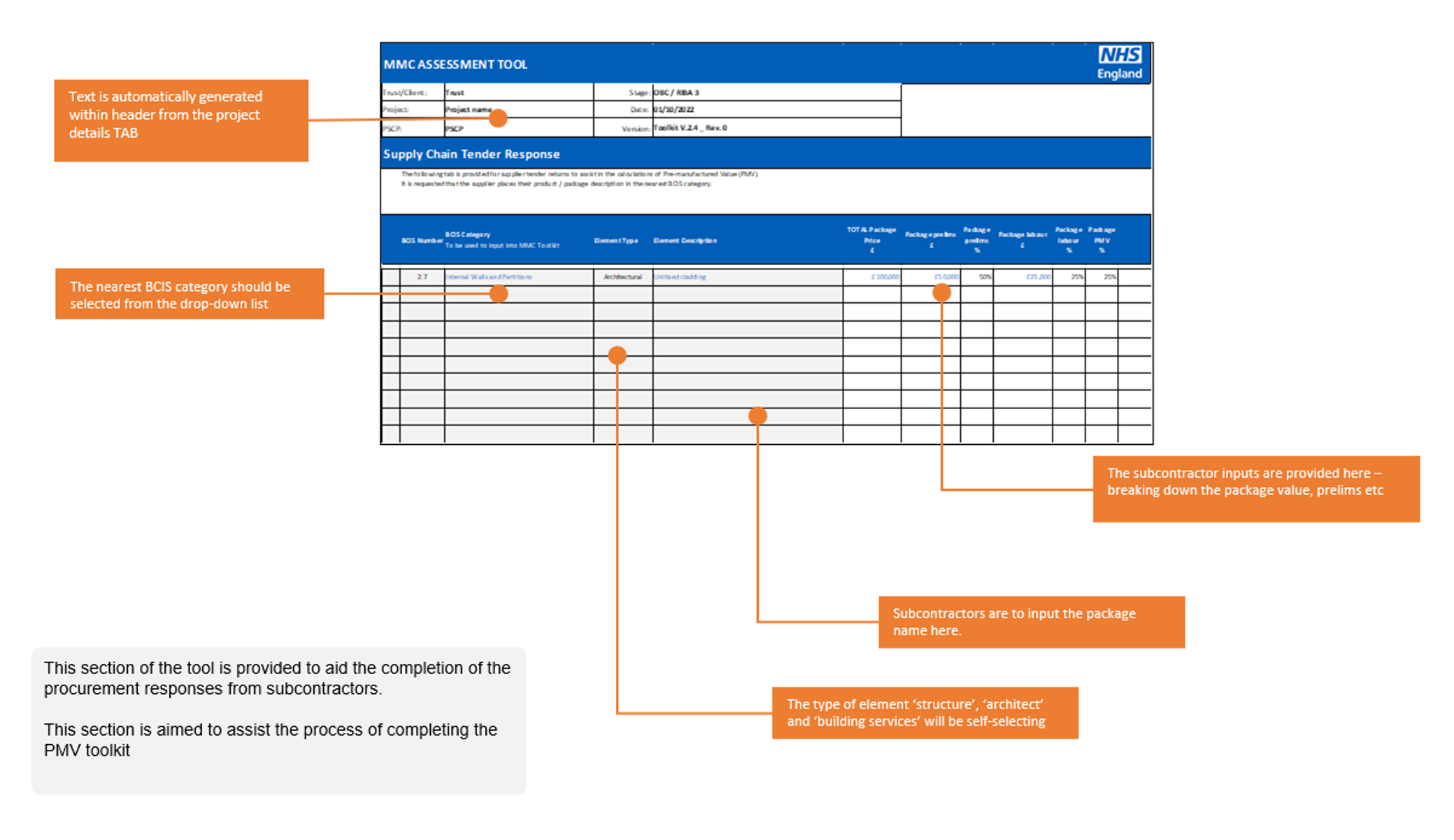
This section of the tool is provided to aid the completion of the procurement responses from subcontractors. It aims to assist the process of completing the PMV toolkit.
How to use
- Text is automatically generated within header from the project details tab.
- In the column titled ‘BCIS category’, the nearest BCIS category should be selected from the drop-down list.
- The type of element ‘structure’, ‘architect’ and ‘building services’ will be self-selecting in the ‘element type’ column.
- Subcontractors are to input the package name in the ‘element description’.
There are several columns for subcontractor inputs – breaking down the package value, prelims and labour costs.
Category 7 assessment
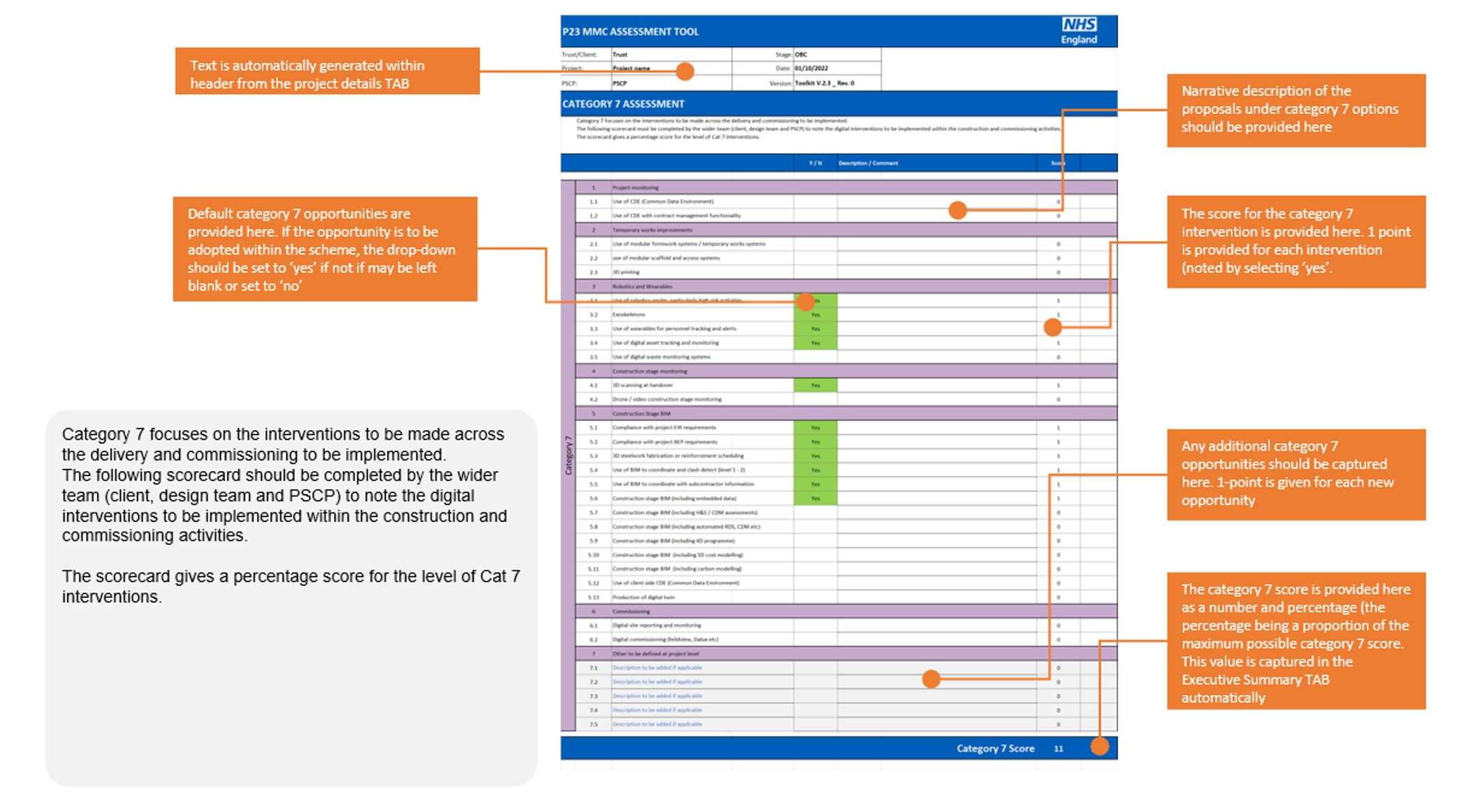
Category 7 focuses on the interventions to be made across the delivery and commissioning to be implemented.
The following scorecard should be completed by the wider team (client, design team and PSCP) to note the digital interventions to be implemented within the construction and commissioning activities.
The scorecard gives a percentage score for the level of Cat 7 interventions.
How to use
- Text is automatically generated within header from the project details tab.
- Default category 7 opportunities are provided within the tab. If the opportunity is to be adopted within the scheme, the drop-down should be set to ‘yes’. If not, it may be either left blank or set to ‘no’.
- Narrative description of the proposals under category 7 options should be provided in the column titled ‘Description / Comment’.
- The score for the category 7 intervention is provided in the ‘Score’ column. 1 point is provided for each intervention (noted by selecting ‘yes’).
- Any additional category 7 opportunities should be captured at the bottom of the tab. 1 point is given for each new opportunity.
- The category 7 score is provided in the bottom right of the tab as a number and percentage (the percentage being a proportion of the maximum possible category 7 score).
- This value is captured in the executive summary tab automatically.
MMC output graph
The MMC output graph provides an overview of the project MMC results. It considers the relative package value against PMV percentage. The graph provides a simple snapshot of which packages carry the most capital value and the assumed PMV percentage.
No data on this tab is editable as all information is collated from other tabs.
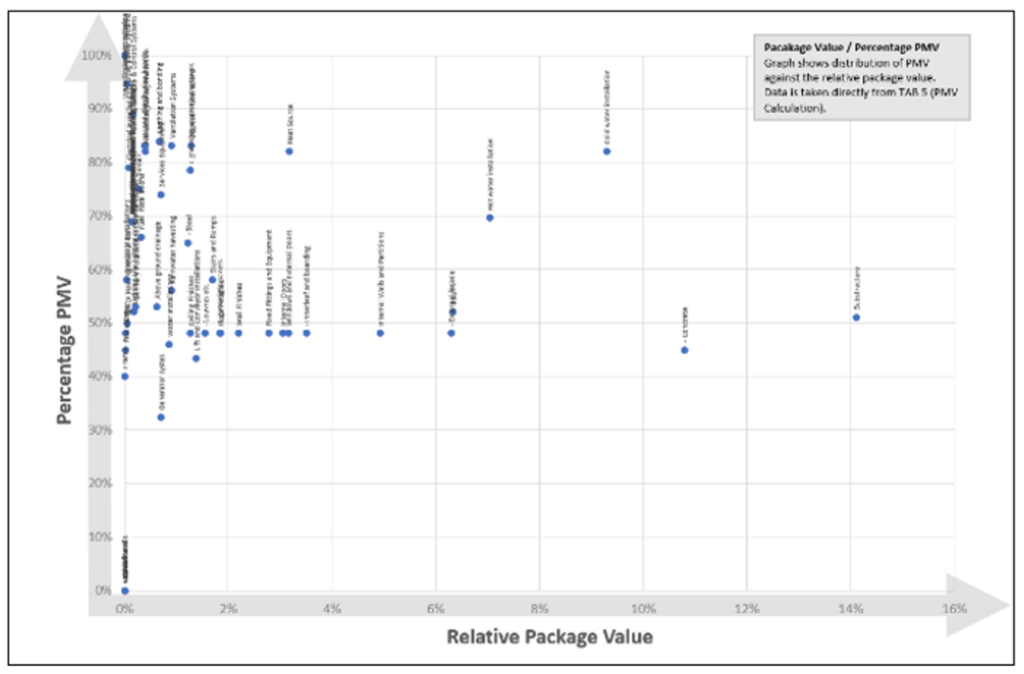
PMV dashboard
The dashboard tab provides an overview of the project PMV results in tabular form. The results are split between structural, architectural and services components. This allows benchmarking across similar project typologies.
No data on this tab is editable as all information is collated from other tabs.
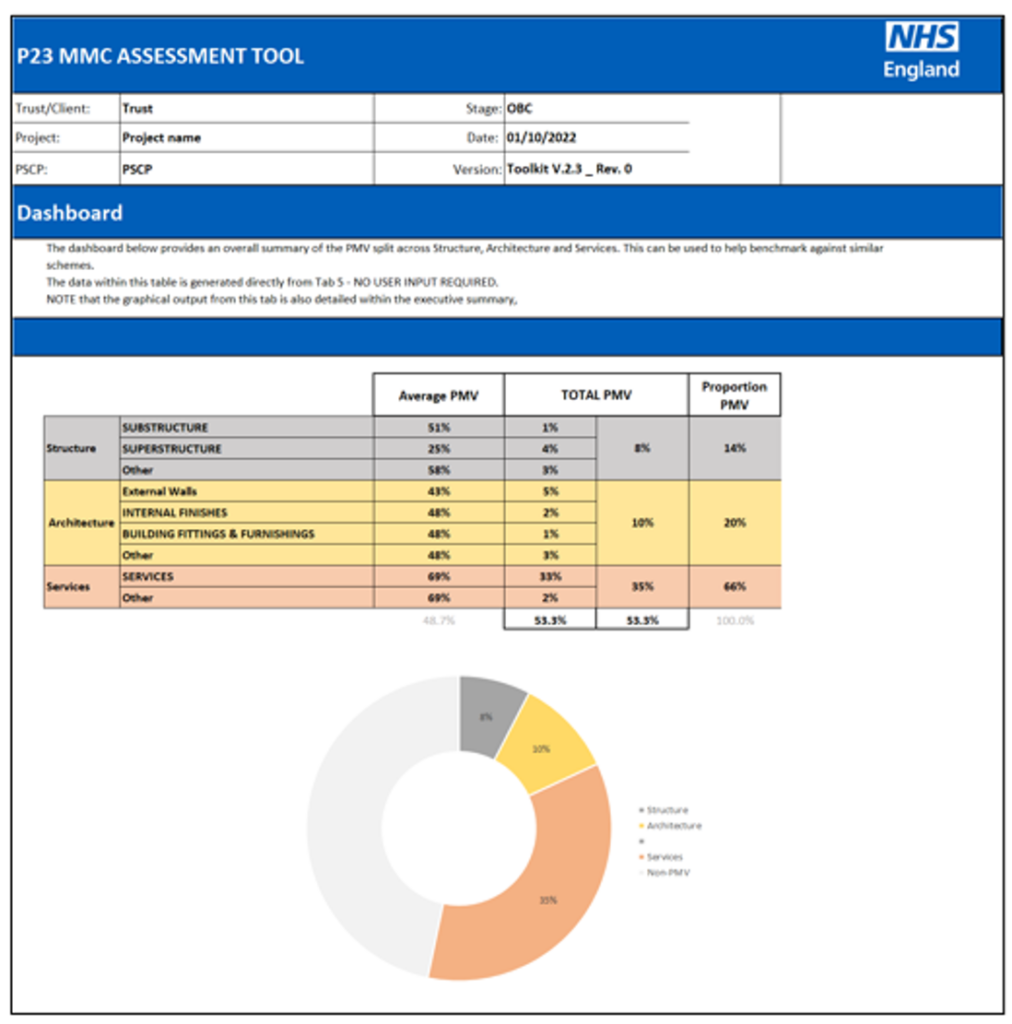
Toolkit production
The MMC toolkit has been developed by and in collaboration with the ProCure23 framework, the framework contractors and Andrew Rolf (Mott MacDonald). It is intended for use by the whole of the NHS.
Publication reference: PRN00952_i

