Supportive information
To gain access to the Bank Workforce Race Equality Standard (Bank WRES) data collection you will need an account on the NHS England Applications portal. This account is also known as an okta account and is used by many NHS England applications so you may have one already. If you have access to the main WRES collections access to the Bank WRES collections will be automatically given to you.
- Section 1: registering for a new account.
- Section 2: if you already have an account and need access to the Bank Workforce Race Equality Standard (Bank WRES) Data Collection.
- Section 3: additional information if you’re part of a collaborative bank.
- If you are unsure whether you have an account, then please try to register. Or if you cannot login, please see the troubleshooting section.
Section 1 – Registering for a new account
Please register for a new account and enter the requested information: https://apps.model.nhs.uk/register
Please use your nhs.net or nhs.uk email address and ensure you enter it correctly otherwise you will not receive emails from us.
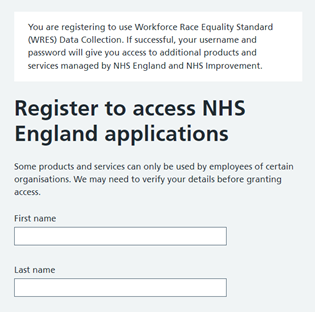
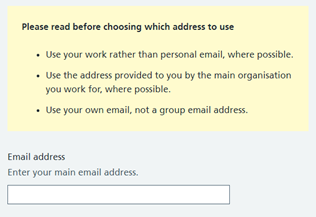
Enter your job role and organisation, read and agree the terms and conditions, and click register.
Follow our troubleshooting guide if your email is already in use:
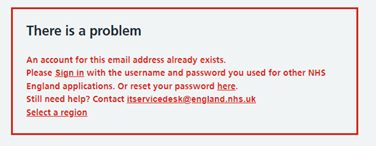
Your account will be created, and you will receive an email containing a link to activate your account. If you do not receive the email, check your junk folder and/or follow the troubleshooting steps below. Click the link in the email and enter a password and security question/answer.
Note, if you do not activate your account, you will not be able to login.
When activated, you will be able to login and gain access to various default products.
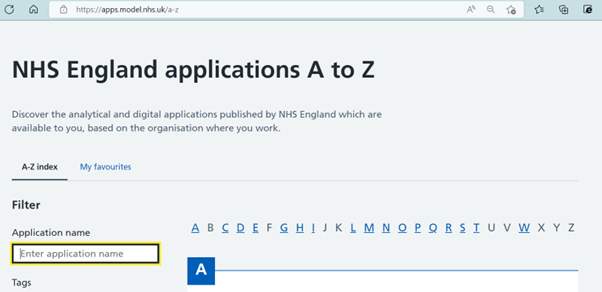
You will need to search for the application name Bank Workforce Race Equality Standard (Bank WRES) Data Collection and make a request by clicking the request access link. Your request to access Bank WRES Data Collection will be placed in a queue for authorisation, we aim to do this within 48 hours. Please escalate to england.wres@nhs.net
Once your request is approved you will receive an email and you will be able to login from the A-Z page on the NHS England Application portal by clicking the Bank WRES data collection link.
Section 2 – Already have an account
Login to NHS England Applications in the normal way: apps.model.nhs.uk
On the A-Z page, click ‘B’ to find Bank Workforce Race Equality Standard (Bank WRES) Data Collection and click the “Request Access” link.
Your request to access Bank Workforce Race Equality Standard (Bank WRES) Data Collection will be placed in a queue for authorisation, we aim to do this within 48 hours. Please escalate to england.wres@nhs.net
Once your request is approved you will receive an email, and you will be able to login from the A-Z page on the NHS England Application portal by clicking the Bank WRES link.
Section 3 – Collaborative banks
Recognising the complexity and variation in collaborative bank working across the NHS this section seeks to aid clarity when attributing worker data against the Trust that holds the workers ESR data.
- If you are a lead organisation within a bank collaboration and hold NHS ESR worker data for multiple Trusts, under the “collaborative bank” tab in the collections, you can identify the Trusts that your submitting data on the behalf of.
- If your organisation is part of a collaborative bank and you hold the worker ESR data within the Trust, please submit as normal and you have the option to use the free text box to provide any additional information that relates to your data.
- Submitted data for indicator 2 must be attributed to the organisation where the disciplinary case originated, this may differ to the organisation that holds the contract. Please speak with your neighbouring trust to identify the submissions lead where needed here.
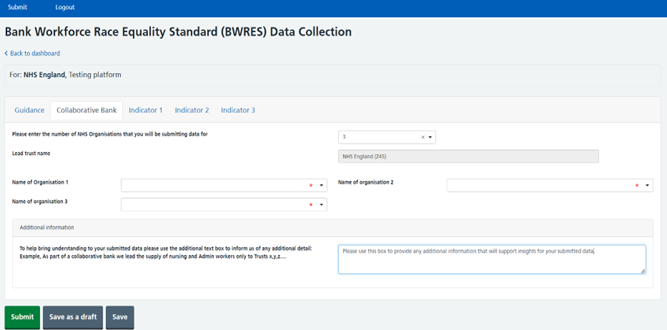
- Under the “collaborative bank” tab there is a free text box for any additional information to help ensure we can attribute worker data accordingly. This option is open to all users.
- If your trust has no bank provision (internal or external) please add this to the additional information tab and submit the blank form.
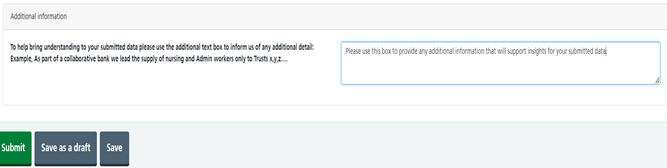
Troubleshooting
1. Account Activation or password reset email not received:
- Check your junk folder.
- Did you use the correct email address when registering?
- Raise a ticket with IPS Service Desk by emailing servicedesk@england.nhs.uk using the email account that you registered with.
2. Cannot remember your password:
- On the login screen, click ‘Need help signing in’
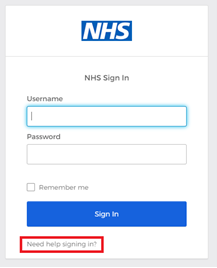
Then click ‘reset password’ or ‘unlock account’, as appropriate.
3. You cannot login to the NHS England Application Portal, and cannot reset your password or unlock your account:
- It says your account is suspended or locked
- Raise a ticket with IPS Service Desk by emailing servicedesk@england.nhs.uk using the email account that you registered with.
4. Your account is registered with the wrong organisation, e.g., you have moved employment, or your trust has merged:
- Login to NHS England Applications - https://apps.model.nhs.uk - then click your username in the top right corner and select ‘My Account’, then click on ‘Change’ next to Personal Details to change your account details including name, email, role and organisation, or click ‘Change’ next to your password or security question to change these.
- If you are logged into any NHS England applications when you make this change then you will need to logout and back in again for the change to take effect.
5. What is the url of the portal:
- NHS England Applications: https://apps.model.nhs.uk
6. When inputting data into the fields and the numbers are not displayed correctly/ partly. Please try changing the screen resolution (using the “Ctrl” and “–“ or “+” button).
7. Who can I contact if I have queries:
- First please check the Bank WRES technical guidance
- If you have a business or account authorisation question please contact: wres@nhs.net
- If you have a technical problem getting access to the portal, such as password or account issues, or technical queries about the portal, please email servicedesk@england.nhs.uk

